How to Post to the LinkedIn Publishing Platform
The LinkedIn Publishing Platform
Early last year, LinkedIn opened its publishing platform – its blog, if you will – to all English-speaking members and more recently (Jan 2015) signalled that members speaking other languages would also have access. Previously, the privilege had been available only to a select group of “Influencers” such as Sir Richard Branson, Bill Gates and President Barack Obama.
From the viewpoint of LinkedIn members, it’s a way to enhance our professional profiles and our presence on LinkedIn.
From the company’s viewpoint it is no doubt a smart way to increase traffic to the site and encourage people to visit more often and stay longer.
Some members have embraced enthusiastically the opportunity to use this new publishing avenue. In January this year it was stated that some 40,000 posts were being published every week – over 2 million a year. And presumably that number has been growing with the opening up to languages other than English.
Others have written less positively about the service, arguing that if you have your own blog and understand how to promote your blogs, publishing on your own site is a much better way to invest your time and creativity than publishing on a social platform, such as LinkedIn, over which you have no control (the old somewhat limited but interesting analogy of building on your own land rather than on rented land, is used) – see here and here.
My own view is that there is nothing wrong with doing both.
Can you re-publish a post, say from your own blog, on LinkedIn? As far as LinkedIn is concerned, yes. Is that a smart move in relation to Google’s attitude to duplicate posts? The best, most nuanced, most practical answer to that is in a Hubspot article published last year.
LinkedIn CEO Jeff Werner has said “We want to be the definitive professional publishing platform.” That may happen, but some people have commented, and fairly I believe, that there is a lot of mediocre writing appearing on the platform. And who knows what disruptive, more agile competitor might emerge? Or be already in play – such as Medium, for instance?
In the meantime, I have noticed that some people who would like to try using the platform do not know how to access it. It’s not that it’s hidden away, but in my observation it’s not obvious to irregular users of LinkedIn.
How to Post
Here is a quick, step by step guide for posting to the LinkedIn publishing platform.
The access to the platform is on your LinkedIn Home page (not the Profile page), near the top of the page – see Publish a post, as in the image below.
That will open a page where you can create and publish your post.
If you have used WordPress or any blogging tool, the features will be familiar, although from an editing viewpoint there will not be some of the features you may be used to. For example, whether you are part way through the post or you’ve completed it you will not be able to preview it: there are only three options – Delete, Save, Publish. But there are other good features, including the ability to insert images and videos, and standard formatting such as Bold, Italic, indenting. Also, note the recommended size for the “hero” image, 698 x 400 pixels.
Once you are satisfied, click the Publish button and your post will appear instantly.
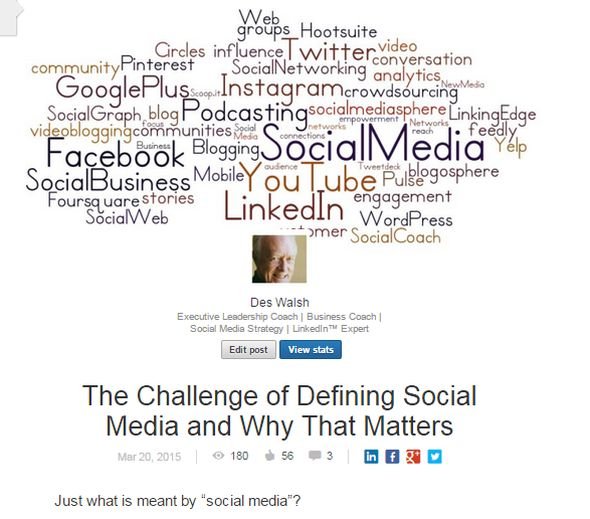
A snippet will also appear on your Profile page, near the top of the page.
So now you’ve published your post, who will see it?
I’ll cover that in a follow up to this post, in the next few days. (It’s up. See “Who Sees Your Blog Posts on LinkedIn?“)
Des Walsh
Business coach and digital entrepreneur. With coach training from Coachville.com and its Graduate School of Coaching, and a founding member of the International Association of Coaching, Des has been coaching business owners and entrepreneurs for the past 20 years. Over the same period he has also been actively engaged in promoting the business opportunities of the digital economy. He is a certified Neurolinguistic Programming (NLP) coach, and a certified specialist in social media strategy and affiliate marketing.


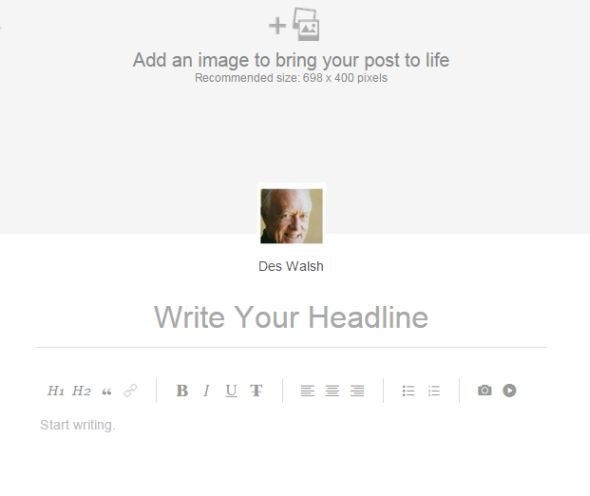
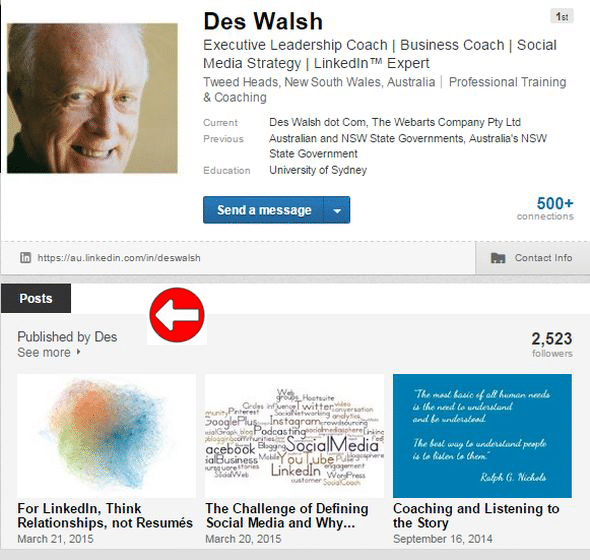
Today, I was given advice on how to improve any Linkedin long-form post by Brynne Tillman, creator of the Official Linkedin Users Group on Linkedin Groups. She said to ALWAYS use more than one image in any post. In fact, she recommended a different second image with every post. What about the first image? Well, that’s my logo and need to be the same from post-to-post for branding purposes. However, the second image can help lend credence to the topic of the post. Makes perfect sense to me. In fact, I wish I had thought of it before Brynne told me.
What do you think of the idea? Do you think a second image in a long-form post is a good idea? Or, do you think it is rather irrelevant?