Have You Updated Your Google Plus Profile Lately?
Last week the MYOB Pulse blog published my post Google Plus revisited: a social networking service you should not ignore.
I included in that post a set of ten practical steps, to help readers capitalize on the benefits of the Google Plus service.
The first three of those steps were about the user profile:
- setting up the profile
- creating a short URL for the profile
- uploading a professional quality photo
Three Key Steps for a Better User Profile
Step 1:
Set up a Google+ profile and complete it with information about yourself, your business, your website, social web links and so on.
I mean, it’s kind of a no-brainer, isn’t it, to optimize our presence on what Google calls its “social layer”? At least for those of us who are keen to be found, for our services or products (or maybe just for fame!) when people search on Google.
But not everyone seems to put a priority on that.
In a random scan of the profiles of people I have in my Google Circles, I found many whose profiles had only the sparsest sharing of information about themselves and their professional or business interests.
And that was true even of some people who frequently start discussions on Google Plus and comment on others’ posts.
Some had taken some trouble to be informative and to provide links to their various websites, blogs and other places of online social presence. See some examples below.
Step 2:
Create a short URL for your profile page to make it easier to share. My full URL is https://plus.google.com/u/0/114280709508745356731/ but the short one is https://plus.google.com/+DesWalsh
This makes it so much easier for pointing people to your Google Plus profile.
To get a short URL, go to gplus.to (Ed: now out of date, since G+ introduced its own shortlink).
(Google Plus are also creating new URLs, shorter than the cumbersome default ones with all the numbers.)
Guy Kawasaki, who is a keen user and actually evangelizes Google Plus and enlists others to do so (I joined) has one of these fancy new URLs
https://plus.google.com/+GuyKawasaki/about
So does small business expert, my friend Denise O’Berry
https://plus.google.com/+DeniseOBerry/about
There doesn’t seem any way to actually apply for these customized URLs: I’m guessing they are going first to celebrities and the heavier users of Google Plus.
Step 3:
Add a professional profile picture
If your Google Plus presence is for your professional or business interests, or primarily so, it’s important to have a professional profile picture.
I believe that, as my friend and sometime teacher Axel Schultze advises, we should have the same picture across our various social web profiles – LinkedIn, Facebook, Twitter, and so on. And Gmail. A key reason is that people make judgements quickly about whether to connect with us, read what we have to say, and so on, on the basis of our picture more readily than on the basis of our name. As I understand it, their brain is processing the question, is that the person I know or someone of the same name? Works for me.
(The one exception I make to that is to have two different pictures (avatars) on Facebook, one for my posting as the me on my Facebook profile and another for posting on my Facebook page.)
And what I’ve noticed is that, for whatever reason, some pictures that look fine elsewhere, on blogs, on LinkedIn, on Facebook and so on, get pixellated on Google Plus. Not a good look. I had to play around with mine a bit to get one that did not break up like that.
To check on how your profile, including your avatar picture, looks to others, click on the View as button at the top of the page: as per the image here, it has a dropdown, giving you the option to enter a name or or one of your circles, with the default as Public, so you can just click and see how the profile and picture look to others.
Other Steps
For the full list of ten steps to optimize your presence on Google Plus, see that post of mine that I referred to earlier, Google Plus re-visited, a social networking service you should not ignore
Examples
A fairly random scan of profiles in my Google Plus circles provides the following examples of profiles into which their owners have put some time and effort. By the way, it doesn’t need to take much time.
Like to share your Google+ tips?
I hope you’ve found this post helpful for optimizing your presence on Google Plus.
As I go about discovering Google Plus afresh, I’m keen to learn more about how to make the best use of my time on the network. Any tips you would like to share would be appreciated by me, and I am sure by others.
Des Walsh
Business coach and digital entrepreneur. With coach training from Coachville.com and its Graduate School of Coaching, and a founding member of the International Association of Coaching, Des has been coaching business owners and entrepreneurs for the past 20 years. Over the same period he has also been actively engaged in promoting the business opportunities of the digital economy. He is a certified Neurolinguistic Programming (NLP) coach, and a certified specialist in social media strategy and affiliate marketing.
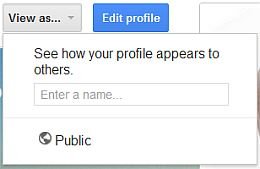
Good tips. Also remember that your Tagline and your current company show up in the hover when you hover over a person’s name in G+ – for example in a post. You should optimise these. I had to fiddle with my company list to get it right, presuming you have more than one active affiliation. Check Liz Strauss for example, is the one listed in the hover really the one she wants to be shown? Not sure?
Thanks Walter. Good advice on the tagline and company. You have prompted me to review and change my tagline! I take your point about Liz’s profile and will raise it with her.
I never knew you could bitlfy a Google Plus url. Thank you for that and your full 10 tips list on your http://myob.com.au/blog site. I am now gratefully shortened –
gplus.to/FrankRoberts
Hi, I have a problem with my G+ profile. I link my G+ profile in my website, I was very happy but after posting many pictures and updating it for few days, the link in my website is not updated. But when I log in to my g+ everything is updated. Is there any problem with link or it is just the google who does not want to be updated every time there is new posts?